Bu kılavuz, mükemmel isimler oluşturmak için ChatGPT'yi kullanma sürecinde size yol gösterecektir.
Step 1: The Perfect Prompt
The key to getting great results from ChatGPT lies in creating a well-structured prompt.
The prompt needs to be clear and specific to get the best names.
Here’s a template you can use:
1. Prompt: Names that rhyme
Suggest 50 names that rhyme with [Word].
2. Prompt: Initials
Suggest 50 names using the initials [Letters].
3. Prompt: Names with a play on words
Suggest 50 names that are a play on the word [Word].
4. Prompt: Names using alliteration
Suggest 50 names that use alliteration with [Letter].
5. Prompt: Names that sound like [Airbnb]
Suggest 50 names that sound like [Existing Name].
6. Prompt: Names inspired by [Steve Jobs]
Suggest 50 names inspired by [Famous Person or Company].
7. Prompt: Names including [Number] and [Keyword]
Suggest 50 names that includes [Number] and [Keyword].
8. Prompt: Names reflecting [Mission Statement: Cultivate creativity]
Suggest 50 names that reflects [Mission Statement].
Step 2: Check for Availability
Before falling in love with a name, check for domain availability and ensure it’s not already in use!
For this, we’ll use SiteGround’s Domain Checker. Just click here to get started:
Type the name you’ve chosen for your project in the search box.
Click the search button and review the results.
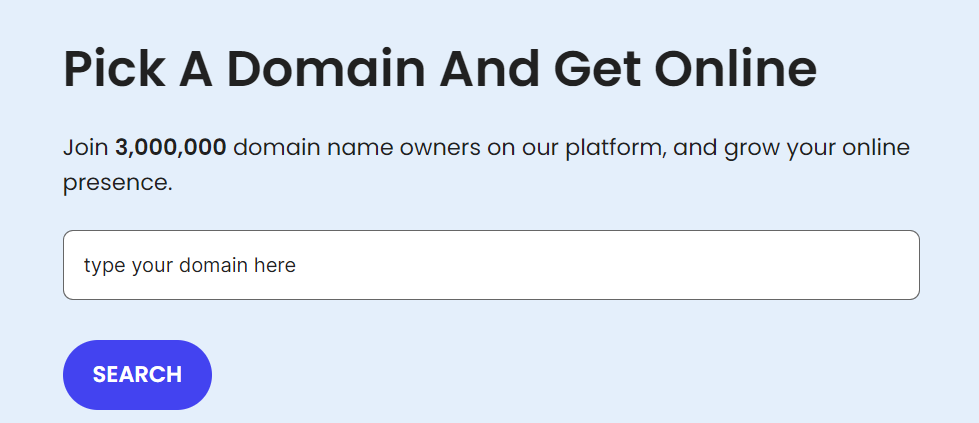
The tool will show you if your exact domain is available, along with variations and alternatives.
If your first choice isn’t available, the domain checker will suggest similar options.
Once you’ve found an available domain that fits your brand, it’s time to secure it and start building your online presence.
Step 3: Creating a Logo
Once you’ve chosen a name, create a logo.
While ChatGPT can make images based on prompts, it’s better to use an AI tool made just for logos.
One such tool is Fiverr’s AI Logo Maker. Fiverr’s tool gives you more control. Colors, fonts, symbols – you name it, you can tweak it.
With ChatGPT, you’re basically playing a game of logo roulette, hoping it’ll spit out something half-decent.
You can try Fiverr’s AI Logo Maker by clicking this button:
Fiverr'ın Yapay Zeka Logo Oluşturucusu neden ChatGPT'den daha iyi?
Fiverr'ın Yapay Zeka Logo Oluşturucusu, profesyonel logolar oluşturmak için özel olarak tasarlanmıştır. Basitlik, akılda kalıcılık ve çok yönlülük gibi logolar için çok önemli olan tasarım ilkelerini anlıyor. ChatGPT/ DALL-E ise genel bir görsel oluşturucudur ve bu temel logo tasarım standartlarına uymayabilir.




