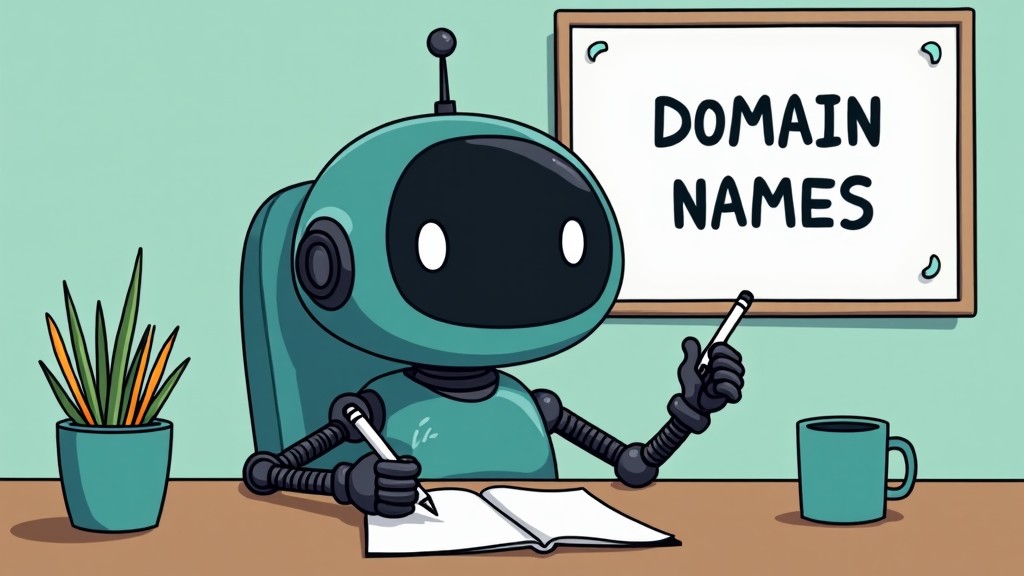This guide will walk you through the process of using ChatGPT to generate creative and meaningful domain names.
Step 1: The Perfect Prompt
La clé pour obtenir de bons résultats avec ChatGPT réside dans la création d'une invite bien structurée.
L'invitation doit être claire et précise pour obtenir les meilleurs noms.
Here’s a template you can use:
UNIVERSAL CHATGPT PROMPT:
I’m starting a new business and need a distinctive and catchy domain name. We specialize in [SPECIFIC INDUSTRY OR NICHE, e.g., ‘sustainable fashion’, ‘gourmet vegan snacks’, ‘digital marketing solutions’]. Our core principles are [LIST CORE VALUES, e.g., ‘sustainability’, ‘health and wellness’, ‘customer success’]. Our mission is [BRIEF COMPANY MISSION, e.g., ‘promote eco-friendly fashion choices,’ ‘make healthy eating fun and accessible,’ ’empower businesses with effective digital marketing strategies’]. Generate 50 unique and creative domain names that include the keyword [keyword], reflect our values, and connect with our desired clientele.
Invitations supplémentaires
For even more options, combine the following prompts with the one above to discover unique domain names:
1. Prompt: Domain Names that Rhyme
Suggest 50 domain names that rhyme with [Word].
2. Invitation : Initiales
Suggest 50 domain names using the initials [Letters].
3. Prompt : Domain Name with a Play on Words
Suggest 50 domain names that are a play on the word [Word].
4. Prompt : Domain Name that Uses Alliteration
Suggest 50 domain names that use alliteration with [Letter].
5. Prompt : Domain Name that Sounds Like ‘Airbnb’
Suggest 50 domain names that sound like [Existing Business Name].
Step 2: Check for Availability
Before falling in love with a name, check for domain availability and ensure it’s not already in use!
For this, we’ll use SiteGround’s Domain Checker. Just click here to get started:
Type in the name you’ve chosen for your business into the search box.
Click the search button and review the results.
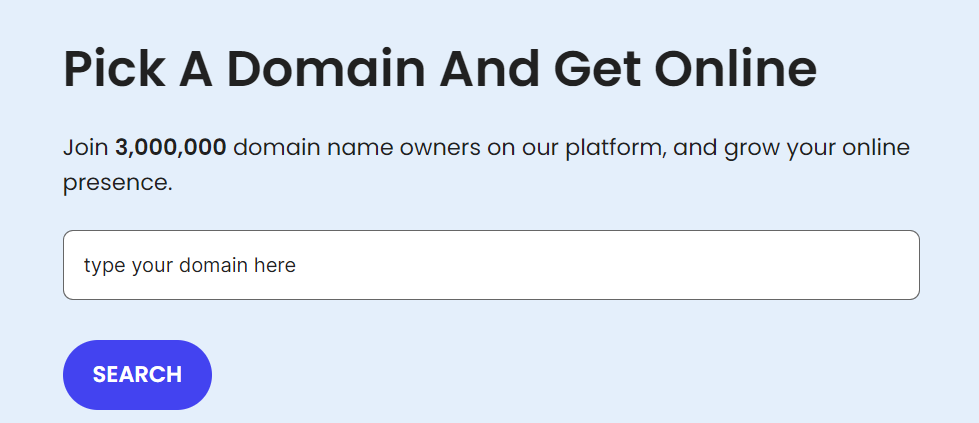
The tool will show you if your exact domain is available, along with variations and alternatives.
If your first choice isn’t available, the domain checker will suggest similar options.
Once you’ve found an available domain that fits your brand, it’s time to secure it and start building your online presence.
Step 3: Creating a Logo
Once you’ve secured your domain name, create a logo.
While ChatGPT can make images based on prompts, it’s better to use an AI tool made just for logos.
One such tool is Fiverr’s AI Logo Maker. Fiverr’s tool gives you more control. Colors, fonts, symbols – you name it, you can tweak it.
With ChatGPT, you’re basically playing a game of logo roulette, hoping it’ll spit out something half-decent.
You can try Fiverr’s AI Logo Maker by clicking this button:
Why is Fiverr’s AI Logo Maker better than ChatGPT?
Fiverr’s AI Logo Maker is specifically engineered for creating professional logos. It understands design principles crucial for logos, such as simplicity, memorability, and versatility. ChatGPT/ DALL·E, on the other hand, is a general image generator and may not adhere to these essential logo design standards.